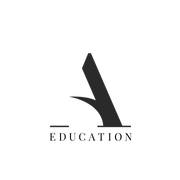If you use Showit as your website platform (or even if you haven't yet begun your Showit account), there is a major opportunity to make passive income from this account. With a Showit account, you will be able to create multiple websites at a time, without added cost.
Before I began selling website templates through Showit, I was already hosting 3-5 of my own websites at a time. Now - this doesn't mean that each was always linked to an "official" URL (instead, they were linked with a Showit URL), but this did allow me to work on a few ideas for web designs at a time.
I then realized the immense potential to make more passive income in my business by selling templates that I had made from scratch. If you're interested in doing the same, here is how you're going to get started:
1. Create Your Showit Account
If you're already a Showit user, skip to No. 2. If you haven't yet created a Showit Account, you can open your account here. I highly recommend choosing the middle tier option called "Showit + Basic Blog". This will be cost-effective, and will also allow you to create blog templates (which the majority of customers purchasing Showit templates will want included).
Not sure if you want to invest in Showit yet? Here are a few of the reasons I have loved making the switch from Squarespace to Showit:
- Creating a website completely customized to what I want is so much easier. The easy 'click and drag' setup will allow you to easily add images + text and move them where you'd prefer on your page.
- The SEO optimization is extremely easy with Showit. For images and for each page, you can simply add in metadata to get seen more often through web searches.
- The Help Center is unbeatable. The Showit team gets back to me so quickly with help for any problem I'm trying to solve in my website.
- The upgrade was only ~ $6 extra per month from Squarespace. That was easily worth it for me to have complete control over the look and feel of the website - something I didn't feel was possible when working in Squarespace.
2. Create Your New Website Design
The next step you'll take will be to create a New Design. If you're unfamiliar with Showit, I recommend first getting to know Showit by exploring a high-quality free template. Take some time to understand different features, and ensure that you're looking at both the mobile and desktop versions.
Once you understand the way Showit works, you'll want to create a new design from scratch. If you don't want a completely blank website, you are able to use only the "Simple" free template from Showit (as not to copy and resell others' designs).

3. Think Through Your Intended Audience + Layout
Before you begin your new website, you'll want to brainstorm a few things. Here are some helpful questions you can ask yourself:
- Who is this website built for? Bloggers? Small Business Owners?
- How many pages do I want to include? Do I want there to be multiple pages, or one long page layout?
- How will my website feel? Minimalistic? Welcoming and friendly? Bright and colorful?
Creating your website with an audience in mind will allow you to be more specific with your marketing, and service a niche of the website template market.
4. Create Your Unique Website Design
Your next step will be to create your custom website. If you aren't familiar with Showit, you may be wondering: Do you have to know how to code to create a Showit Website? The answer? NO. The ability to code is not required (a question I'm asked often). Here are a few tips to consider when creating your website template design:
- I recommend creating your designs with both the mobile and desktop versions open. This will make the process of mobile optimization much quicker. Then feel free to zoom into either one for more nuanced changes.
- Ensure that you have both images, boxes, and text linked to appropriate sources so people can easily input their own websites. For example, if you are linked to Instagram, simple put https://instagram.com for the link.
- Choose your overall website design (fonts, colors) before you begin. This will enable your website to have more consistency through.
5. Share with a Unique Share Key
Once you feel confident in your website design (both mobile and desktop versions), you are ready to share and sell your template! In order to be able to share this as a template, you'll need to create a Share Key through your Showit Account. Log into your account (and into your website you've designed), then click your login name in the upper left hand corner.

Once you've clicked that, you'll see the option to click "Share" in the lower left hand corner of the pop-up box.
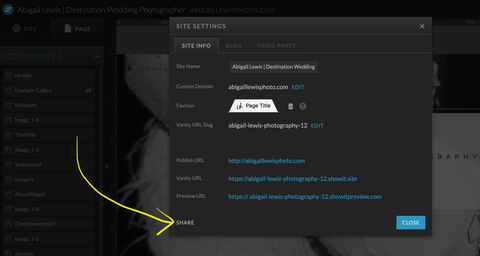
Clicking that will bring up a Unique Share Key that you can share with anyone who purchases the template. There are a few ways you can share this with customers who purchase your template, but the easiest that I've found has been to create a PDF (digital download) that includes basic instructions and the unique share key. Many selling platforms like Etsy and Shopify allow you to mark products as a digital download, and then allow customers to download that product once it's been purchased.
6. Choose Where to Sell
Once you have your digital download ready, you'll need to know where you want to sell your templates. I highly recommend considering Etsy. They have a low percentage selling fee, and a small $0.20 fee per listing every few months (only a $10-20 a year if you're selling around 15-20 products).
Choosing to run Etsy ads will put your products in front of viewers who are already searching for similar items to yours, increasing your chances of selling. I also highly recommend running sales on your Etsy products at least 1-2x a month to increase sales and store attention.
Another option, should you decide to sell many different templates (and possibly create an official LLC that sells templates) would be to start your own Shopify Store. This blog is linked from a Shopify Store Website, and it's very easy to create your own custom shop, track your audiences, create email automations and more.
Now you're ready to make some passive income! Let me know in the comments if you have further questions. If you'd like to see an example of Showit Website templates I've made, see my Etsy Store.
Want to learn more ways to make passive income as a photographer or creative? Check out this post here.
xx. Abi
Save for later: