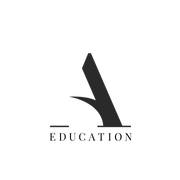How I Shot That: Off-Camera Flashes at an Indoor Wedding Reception
When you haven't shot with a speed-lite before, using these at a wedding or during an event can seem daunting. For this image below, we're going to dissect exactly how I set up my lights and my camera settings to achieve this look, without too much hassle in the midst of a wedding day.

Speed-lites Used:
For this image, I used two speed-lites, particularly two Canon 430 ex-ii's. Both of these lights were set up off camera, and I used a Pocket Wizard syncing system to connect my camera to these lights wirelessly. These speed-lites do have a "slave" option that allows them to simultaneously sync when they "see" another flash going off, however, when I'm at a wedding, moving around on a dance floor with unpredictable angles and movements, I always prefer to have a very reliable syncing system (hence, the Pocket Wizards).
Now before you go and buy a Canon 430 ex ii (or multiple), I do want to mention that since this wedding, I have upgraded my flashes to include a couple newer Canon 600ex ii-rt speedlites. These flashes can easily wirelessly sync one another, meaning I no longer need to use the Pocket Wizard system. These flashes are quite a bit higher priced than the Canon 430 ex-ii speed-lites, so if you're on a budget, I recommend starting with the 430's, or the older version of the 600 flashes.
* Want further instruction on how to start mastering your speedlites? Check out this (extremely affordable) online course.
Below is an example of how this setup gives some beautiful direct flash options as well.

Camera/Lens Used:
For this image, I used my Canon 5D Mark iii camera body and the Canon 28mm 1.8 EF lens. I believe they have discontinued this particular lens, but of you'd like a similar look, but just slightly less wide-angle, I recommend going with the Canon EF 35mm f/1.4 L II USM lens, which, from my experience, has incredible auto-focus.
Speed-lite Positioning:
For this reception setup, I had my two flashes placed right next to the live-band stage - one directly to the left, and one directly to the right. I choose these locations because they were both safer (less risk of guests tripping over the light stands) and the two, inward-pointing direction of the lights would give me a bit more even light (as opposed to if I were to use just one light pointing inwards, which would create a very harsh, one-directional lighting source). If you're trying this yourself and have 3+ flashes on hand, you may want to try putting one flash on camera bouncing upwards in addition to these two light sources. This will give you just a bit more fill light on peoples' faces, while still having great backlighting.
I lifted the light stands up very high, then slightly angled the lights down towards the dance floor. When shooting from the back of the dance floor, I got some great back-lighting, then if I decided to shoot from right next to the dance floor, I got some really great direct flash as well.
* Below, you'll see a pulled back image to give you a better idea of the exact placements of the lights.

* Below is an example of what this setup looks like when shot from the side (not completely back-lit, but not direct flash either).

Camera Settings:
With this light setup, I shot at 1/200th of a second shutter speed, with an f/stop of f/2.8, and an ISO of 1250. The image did had a bit of grain added in during post-processing, although there was a tiny bit of inherent grain given that I shot it at 1250 ISO. For the direct-flash image, I shot this at the exact same settings, but I dropped by ISO to 320, instead of 1250 to compensate for the extra light on my subject.
Equipment Used/Recommended:
- Canon 5D Mark iii (used this camera).
- Canon R6 Mirrorless Camera (recommend this camera as alternative). Want to get this camera USED? I recommend this website.
- Canon 28mm f/1.8 (used this lens).
- Canon 35mm f/1.4 (recommend this lens).
- Cards: SD Card.
- Canon 430 ex-ii (used these speed-lites).
- Canon 600 ex-ii-rt (recommend these speed-lites).
- Canon Batteries for R5 and R6.
xx.
Abi