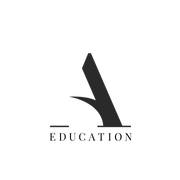When it comes to digital photo editing, there are countless options in how to edit, how to achieve the best look, and even what that 'best look' might be in your work. While each of us may have different shooting and editing styles, there are a few basic practices that will help you consistently achieve beautifully edited images.

1. Start with Skin-Tone
When shooting any imagery with people, the first thing to look at is skin tone. There is no "correct answer" for how a person's skin should look in your imagery, but it's important to keep this in mind when editing:
Make sure the subject's skin tone is relatively natural. When shooting a higher-end portfolio, you want to ensure that a person's skin tone rendering is at least relatively natural. For instance, you may shoot a more moody style, but it's important that your subject's skin does not look extremely orange, or extremely blue.
One of the most common things I hear photographer's clients complain about is unnatural coloring in their imagery. It's important to keep your style consistent, but do so in a way that will make skin tones look somewhat true to life.

2. Keep a Balance of Temperature + Tint
Have you ever looked at an image, and thought that the coloring seemed just a bit off? Most likely, there is a slight imbalance between temperature and tint. There is no hard and fast rule to creating the perfect balance of your temperature and tint in your image. I do, however, find that it's helpful to move your slider to both extremes before deciding on an exact temperature and tint.
What I often see is that photographers are afraid to make massive adjustments, and instead work in tiny increments when first starting to edit their photograph. Instead, I recommend first making your image very warm, then very cool. Go back and forth again and again, until you find a range that looks natural. And from there, you can make those smaller adjustments. Once you've decided on how warm or cool you prefer your image to be, you may need adjust your tint (green/pink). See below for some examples of what too much pink or too much green may cause your image to look like.

3. Don't Over-Sharpen
The easiest way to create an "overly edited" look in your work is to add in too much sharpening and/or Clarity in your images. I've often seen photographers attempt to make up for a slightly blurry image by sliding that "Sharpen" setting all the way on. While this may make the image appear slightly more in-focus, it creates a very digitized look that, to an expert eye, looks novice. I want to caution you in doing this too often, and instead try to get your focus in the camera.
A few tips for getting clear, sharp images in camera, instead of in-post:
1. Make sure you're shooting at a fast enough shutter speed. This is typically at least 1/1250th or faster if your subject is moving. Now, of course, if you don't need your images to be "perfectly in focus", I want to encourage you to try out slower shutter speeds in movement.
2. Get your lens and camera body calibrated. There are tips and tricks online as to do this at-home, but personally I send mine off to a local camera store to be done professionally (typically not more than $50-75 for a camera and 1-2 lenses).
3. Get a lens that get focus more quickly. You may not think so, but often times even some more expensive lenses can be slower at focusing. Personally, my Canon 85mm 1.2, an extremely expensive lens, was one of the slowest to focus. While it did create stunning, still portraits, I rarely used this for those fast-paced moments during a wedding day.
4. Minimalism First
Are you feeling very stuck in the way you've been editing? One of the easiest ways to, in a sense, start fresh is to edit minimally. Instead of going to your usual presets or color profiles, try editing your image without these.
Start with only edits to the exposure and white balance. I then recommend adjusting your images' Tone in Lightroom (look above to see approximate changes I typically make to my images). I then adjust the Tone Curve by just slightly bringing down the shadows to create more contract in my images. Once you've nailed the exposure and tone, you'll be able to make small adjustments to color without creating a very unnatural look.
Once you've done this a handful of times, you'll start to recognize the subtle color shifts you like in your images, and when you've "gone too far" in your digital editing, creating an unnatural look.

5. Avoid Over/UnderExposure
Whether you're shooting digitally or with film, it's important to be fully aware of how much you are under or overexposing your image. If you're shooting digitally, I recommend shooting either at "perfect exposure" or under by about 1 stop of light. Then, when editing in post, you can bring up the exposure without blowing out all of your highlights. Specifically with digital images, if you overexpose more than about 1/2 - 1 stop of light, you'll completely blow out your highlights, and your image will be very difficult to recover.
If you're shooting film, you'll want to ensure you're shooting either at box speed or overexposing, depending on the film stock you're shooting. Your film scanning technician will then have much more flexibility in creating the correct skin tones and colors you prefer in your images.
If you're looking for more tips and tricks on getting started with photography, just click here.
And if you're hoping to add film to your photography business, just head over here!
xo, Abi